

Sending PDFs and submittals via email can be complex and tedious if you’re sending files larger than 20mb. Instead of sending multiple emails or using a file-sharing website/program, you can reduce the size of your PDFs with Bluebeam Revu.
Not only can you compress your PDFs based on a simple quality slider, but you can also reduce colors and remove certain assets that aren’t pertinent to your submittal.
We can use Revu’s sophisticated functions to prepare our PDFs for transfer via email. For more information, please contact us at info@ddscad.com.
Digital Drafting Systems – Decrease your PDF’s Size with Bluebeam Revu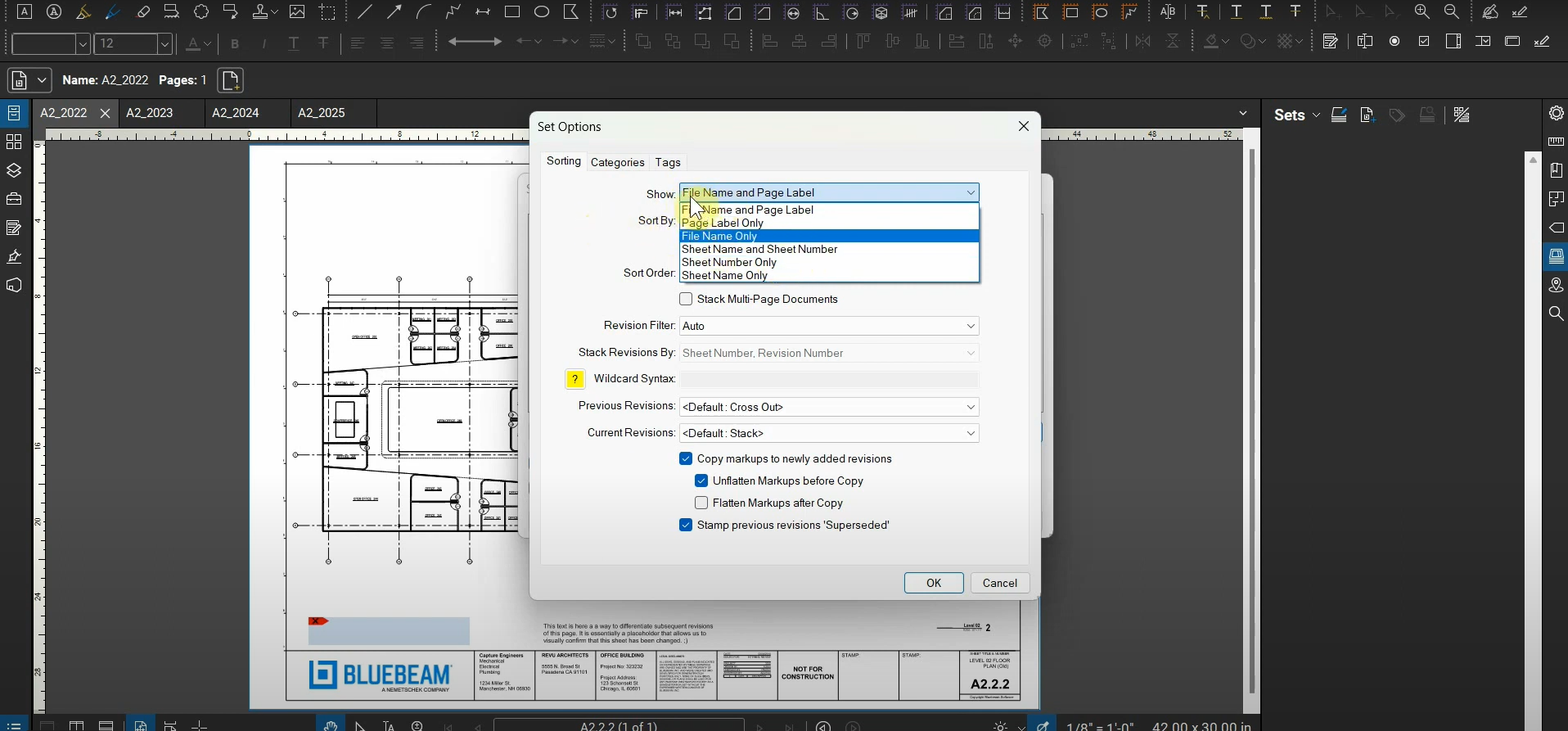
Bluebeam Blog
June 17, 2024While we can manage multiple revisions of our PDF projects by renaming them with different…
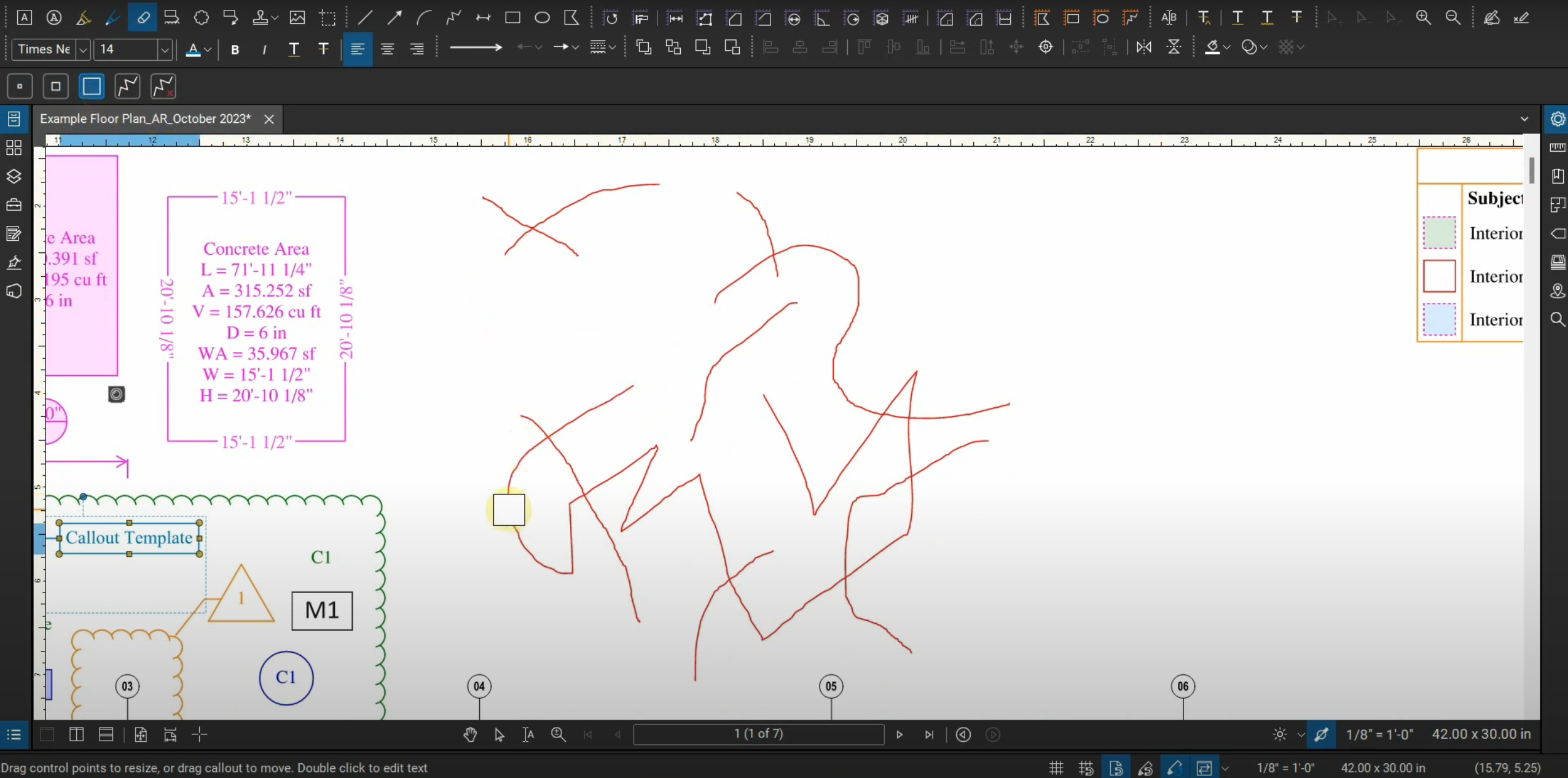
Bluebeam Blog
April 17, 2024While creating “hand-written” pen and highlighter markups in Revu is simple and flexible, removing portions…
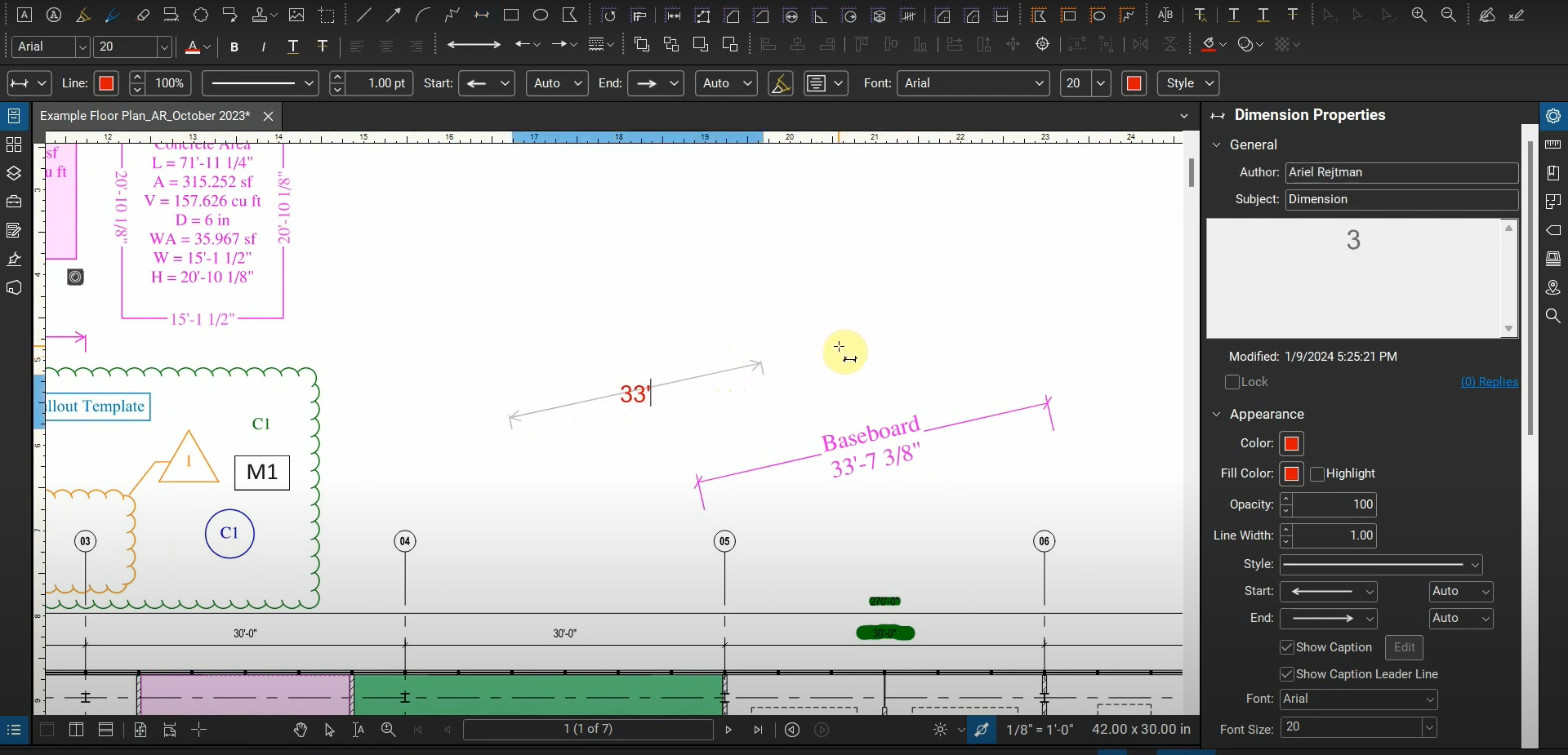
Bluebeam Blog
February 15, 2024Interchangeable tools can help us adjust markups when needed instead of deleting them and creating…
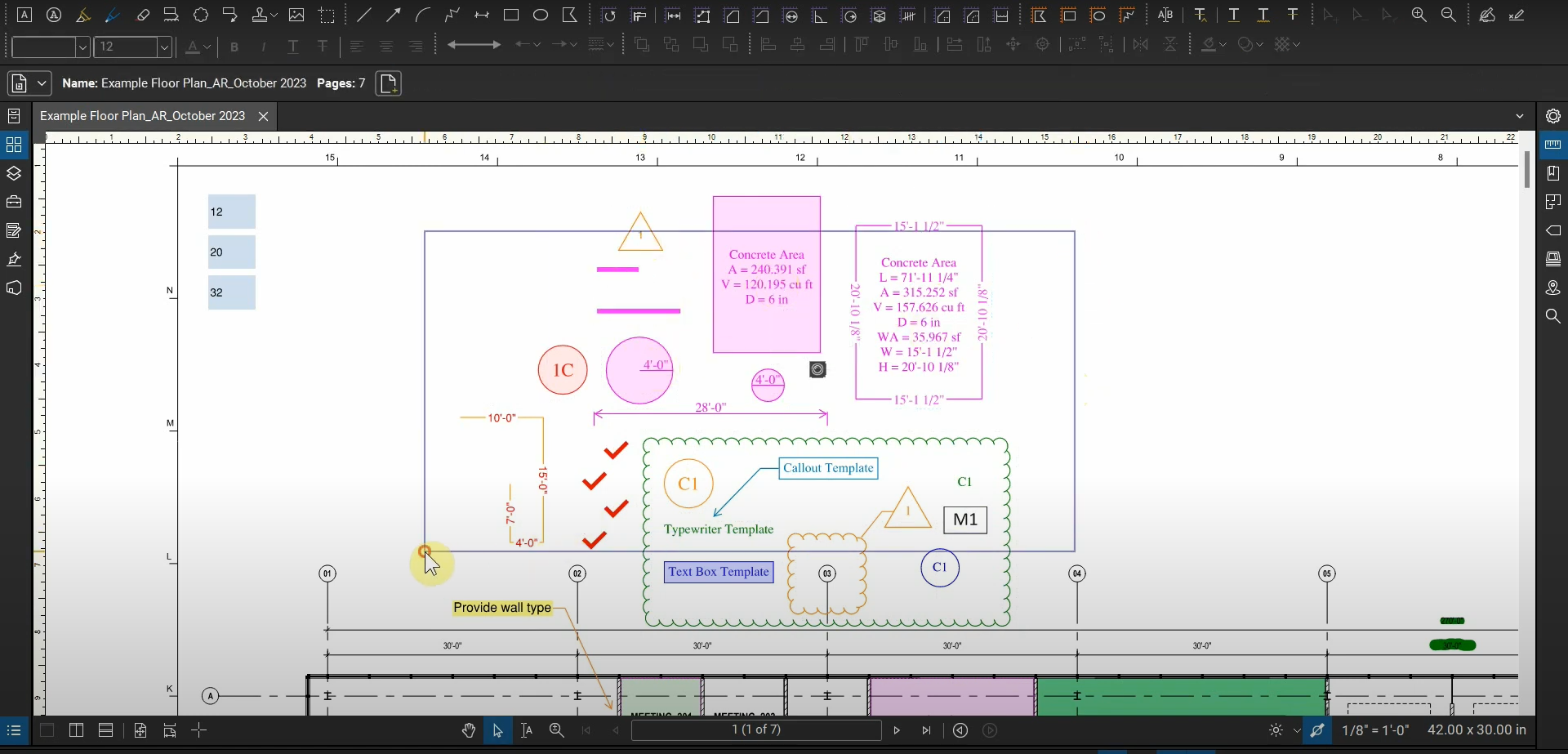
Bluebeam Blog
February 14, 2024When using a program like Bluebeam Revu “out of the box”, we tend to utilize…