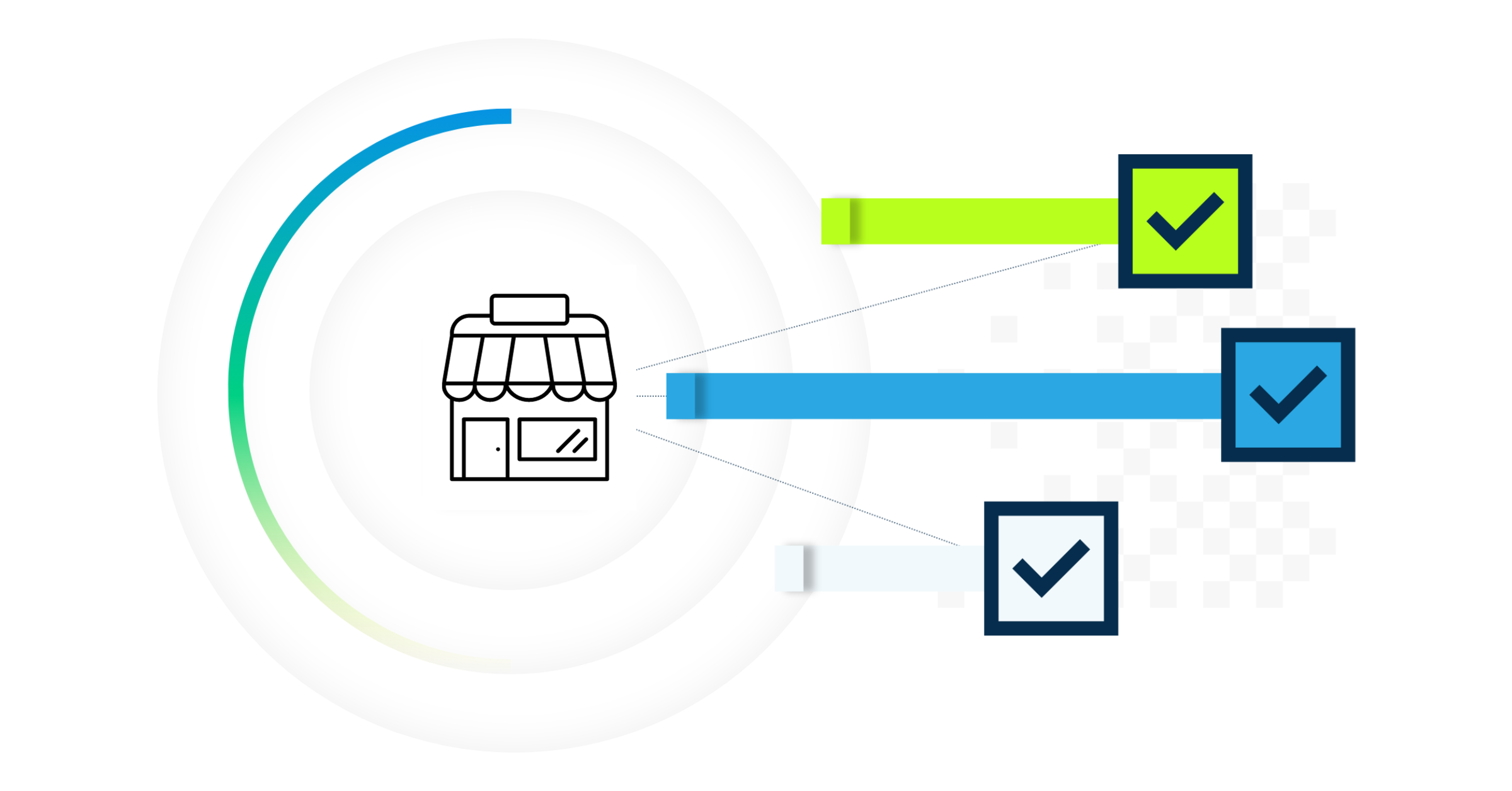
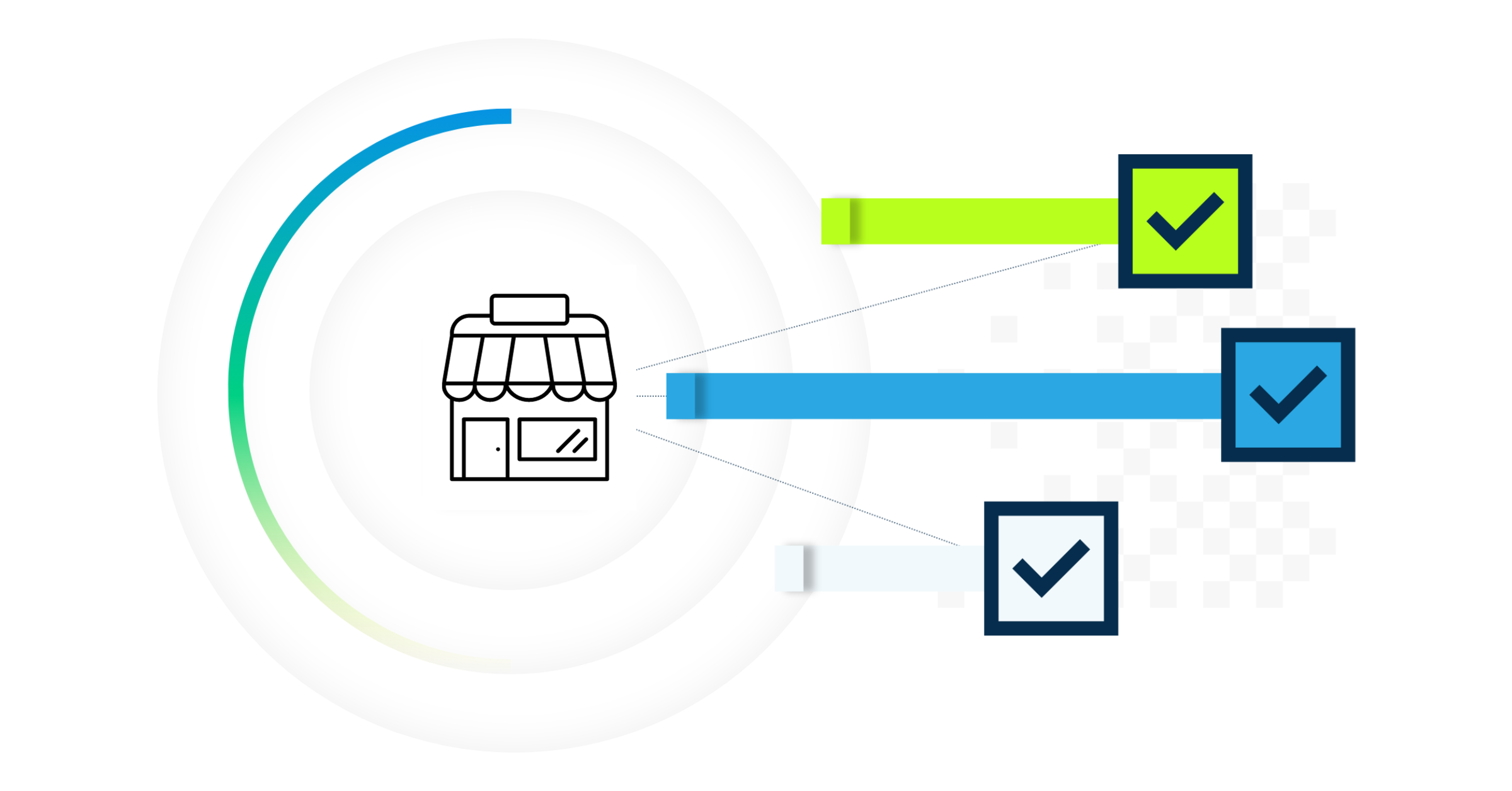
If you own a small business or lead a business’s IT team, you know the importance of cyber resilience. Whether it’s customer information, payroll, projects, or digital documentation, you need continued data resilience to best serve your customers and employees. Without an IT disaster recovery plan, this data could be lost without any hope of getting it back.
Instead of leaving your business vulnerable to disasters, you can create a disaster recovery plan that safeguards your data and ensures your employees know what to do in the event of data loss.
Disaster recovery plans for small businesses refer to plans that establish how a company will recover key equipment, supplies, and data after a crisis. Some of the most common crises a disaster recovery plan will prepare for include accidental data loss, cyberattacks, and natural disasters. As a subcategory of disaster recovery plans, an IT disaster recovery plan is a step-by-step guide designed to protect and restore your data and digital assets during and after a disaster.
With a well-thought-out disaster recovery plan, you’ll prioritize the most dangerous risks and your most valuable hardware or software assets. You’ll also identify key personnel who you trust to be responsible for implementing a fast response to an IT disaster. This plan should also select a disaster recovery site and establish procedures for data backup, disaster recovery, and data restoration.
Due to the importance of recovering any lost data during a disaster, many small businesses work with their IT teams to build a data disaster recovery plan. Some of the top benefits of a disaster recovery plan include faster recovery times, reduced worker downtime, and decreased data loss. To receive these disaster recovery plan benefits, find out more about the eight main steps you’ll need to follow when creating a small business IT disaster recovery plan below:
Before you begin building the rest of your plan, start by auditing the IT resources you use for your business. As you identify the different components of your network infrastructure, list out all your network resources and the data they contain. Doing so will help you find important data you need to back up in the event of an emergency, alongside identifying redundant or unneeded data that you can remove from your system.
During an IT disaster, key resources will likely go offline as you look to correct the problem. Knowing what these resources are can help you ensure your most important data and backups are stored, and where, and that your team prioritizes the right resources you’ll want to recover as soon as possible. The essential operations you will want to protect include critical data, cloud services, hardware, network equipment, and software.
A great IT disaster response plan will identify the primary risks facing your business. For example, your industry might face higher risks of cyberattacks due to the valuable data on your network, or you could be at a higher risk of user error that causes data loss. Whatever the risks facing your business, identifying and documenting them can give you the guidance you need to prevent disasters in the first place or respond to them more effectively.
When an IT disaster occurs, it will often do more damage and shut down key operations for longer if your team doesn’t know what to do. As a result, you’ll want to assign team members to various roles and document their responsibilities during an IT disaster. Besides assigning various tasks to team members, you’ll want to include how communication should be handled and who your team should go to for guidance based on the type of IT disaster.
With your team assembled, it’s time to identify your recovery time objective (RTO) and recovery point objective (RPO). The RTO will determine how long your business can operate without IT services and establish deadlines for team members to get IT resources back online. For your RPO, you’ll determine what data you can afford to lose due to a disaster, as this can guide what data you must have backed up and recover first. Your RPOs and RTOs will give your team direction about what they should recover first and how fast you expect them to get key resources back online.
Just like how you’ll prioritize your most important network resources, you’ll also want to do the same with your data. While you sort through your data, you’ll likely want to prioritize the data your business needs to restore operations after a disaster.
If you keep all your data onsite on your servers and only back it up to local drives, you’ll leave it extremely vulnerable to cyberattacks. With a cloud backup solution, you’ll store easily-accesible backups to reduce the risk of malicious cyber-criminals stealing, corrupting, or ransoming your data.
One of the most thorough and secure IT disaster recovery solutions is an endpoint backup solution, as this type of cloud backup can automatically back up your data throughout the day and store it on secure servers. These solutions also make it easy to quickly restore critical data once you’ve eliminated malware from your network or dealt with another disaster. With a quick recovery time and a secure backup for your data, you can reduce business disruptions and make it so you don’t have to pay ransoms to restore your data.
While building a thorough data recovery plan is important, it’s not something you’ll want to forget after creating it. Since malicious software constantly evolves, you’ll want to review and adjust your data recovery plan regularly to keep up with the times. You’ll also want to regularly run disaster recovery drills with your team to ensure they know what to do during a real disaster.
At CrashPlan, our disaster recovery solutions are designed to reduce downtime after losses, securely back up all your data, and quickly restore your data after an IT disaster.
CrashPlan works on Mac, Windows, and Linux, ensuring you can restore data to every device your business uses, and it features industry-leading security to guard your data backups. Additionally, CrashPlan automatically backs up every version of files you use while also deduplicating, compressing, and encrypting your files to make sure your data is regularly backed up without impacting your system resources or bandwidth.
Learn more about our IT disaster recovery solutions today. If you want to see what CrashPlan can do for you, sign up for a free trial.